The Ultimate UI/UX Design Guide for 2025
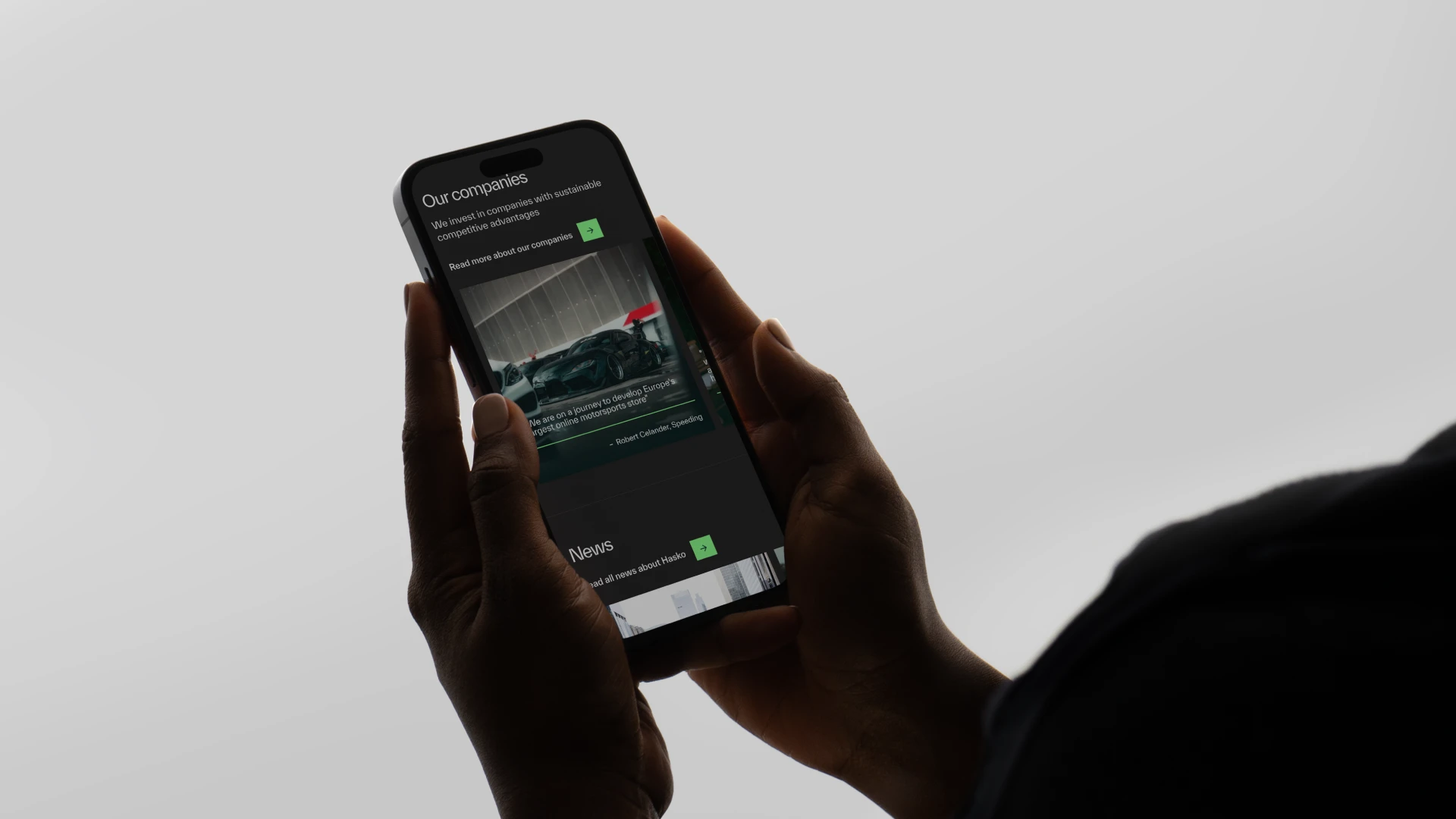
The Ultimate UI/UX Design Guide for 2025 provides a comprehensive overview of designing user-friendly digital experiences. It explains the difference between UI (visual design) and UX (user experience), outlines key processes like user research, prototyping, and testing, and highlights essential deliverables such as wireframes and usability reports.
As the digital design landscape continues to evolve, staying updated on the latest UI/UX trends and best practices is essential. This guide serves as your go-to resource for mastering the art of creating user-friendly, impactful digital experiences in 2025.
Crafted by a team of seasoned UX professionals, this guide covers every aspect of UI/UX design, from understanding your target audience to creating wireframes and prototypes that leave a lasting impression. Whether you're new to UX or a veteran seeking fresh insights, this guide will empower you to design products that captivate and engage users.
What Is UI/UX Design?
UI/UX design focuses on how users interact with digital products, ensuring those interactions are intuitive and enjoyable. "UX" stands for "user experience," encompassing how a product feels and functions, while "UI" (user interface) design emphasizes the look and layout of the product. Together, they create a seamless and effective user journey.
UX Design Explained
User experience design centers on understanding user needs and behaviors and integrating those insights into product design. UX design includes usability, accessibility, and overall satisfaction while navigating the product.
Core Components of UX Design:
- User Research (UR): Investigating user behaviors, preferences, and pain points to inform design decisions.
- Information Architecture (IA): Structuring content in an intuitive manner to improve navigation and usability.
- Experience Strategy (ExS): Crafting a holistic strategy that ensures a seamless user journey across all touchpoints.
- Interaction Design (IxD): Designing interactive elements to ensure smooth and engaging user interactions.
UI Design Explained
UI design focuses on the aesthetic and interactive elements of a digital product. It's about designing buttons, menus, typography, and visual cues that users interact with. A well-designed UI ensures these elements work together cohesively, making the interface clear, engaging, and easy to navigate.
Principles of UI Design:
Accessibility: Ensuring that the interface is usable by all, including individuals with disabilities.
Clarity: Every element should be easily understandable and accessible.
Consistency: Design elements should follow a consistent style and behavior across the product.
Feedback: Users should receive visual or auditory confirmation when interacting with the interface.
The UI/UX Design Process
The UI/UX design process involves several key steps, each crucial for creating a product that meets user needs while fulfilling business goals.
1. UX Strategy
Understanding user behaviors, needs, and goals to develop a strategy aligned with user expectations.
2. Product Definition
Defining the product's purpose, target audience, and functionalities while planning for scalability and future growth.
3. User Research & Methods
Gathering insights through interviews, surveys, and usability tests to identify user pain points and opportunities for improvement.
4. Design & Prototyping
Creating wireframes and interactive prototypes to visualize the user interface and interactions before final implementation.
5. Validation & Testing
Testing prototypes with real users to gather feedback and make necessary adjustments before moving into development.
6. Launch & Optimization
Deploying the final product while continuously collecting user feedback for ongoing improvements.
UI/UX Deliverables
UI/UX designers create several deliverables throughout the design process, including:
- Wireframes: Visual guides representing the structure and layout of the product.
- Interactive Prototypes: Models that simulate the product's functionality, allowing users to interact with it.
- User Flow Documents: Diagrams outlining how users move through the product from start to finish.
- Usability Reports: Detailed analyses of user testing sessions that highlight areas for improvement.
UX Design Methods
Various methods are used in UX design to gather insights and improve product usability:
- User Interviews: These in-depth conversations help designers understand user motivations, needs, and behaviors.
- Focus Groups: Groups of users are brought together to discuss their experiences with a product.
- Usability Testing: Users interact with a product while designers observe and record their experiences, identifying usability issues.
- A/B Testing: Two different versions of a product are tested to determine which performs better.
Common UI Elements
The building blocks of UI design include buttons, menus, text boxes, sliders, and images. Each element should be designed to be intuitive and easy to use. Additionally, animations and transitions can help enhance the user experience by providing visual feedback and guiding the user's attention.
Final Thoughts
Mastering UI/UX design requires a deep understanding of user needs, strategic planning, and an iterative approach. As technology continues to evolve, staying informed about the latest design trends and best practices will ensure your digital products remain competitive and impactful. Whether you're a beginner or a seasoned designer, embracing a user-centered mindset will lead to more successful and engaging designs in 2025 and beyond.

About AlgoSphere
AlgoSphere is a UI/UX design & branding agency that drives breakthroughs in revenue and customer engagement. We empower businesses to gain a lasting edge in their space through innovative strategies and compelling brand experiences.